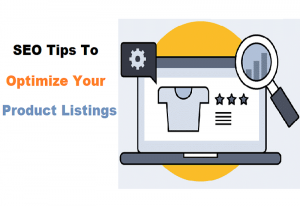As a Shopify store owner or online entrepreneur, your first priority is to attract potential customers. You need to make sure you’re getting the best out of this crucial phase of your business by taking a few basic SEO steps. SEO will not only help you achieve better website rankings, but it will also help you get more customers in the long run. Shopify employees have put together a list of the most important SEO tips to help you boost your online sales. So, we will just give you the short version SEO tips in this article.
Also, SEO for your Shopify store is about getting your site ranked high on Google, so you can get organic traffic from people who are looking for your products.
Shopify & Ecommerce SEO Tips For Website Owner
Shopify SEO Tips For Shopify Website
Is blogging useful for your Shopify store?
I get asked this a lot.
“Blogs are dead” or ” blogs are mega for keeping the site fresh with content”, is what you’ll generally see.
Blogs are not dead and they can add gold to your website. They will bring in your target market and best of all, generate customers.
Search for “best coffee machines”, or see screenshot.
Not a collection page insight. Just pure well-written articles (Informational intent).
Informational intent is winning here over transactional intent. We have quickly shifted to this way of SEO.
What else are blogs good for? They’re perfect for:
# Link targets
# Putting food on a copywriter’s table
# Building out clusters and internal links
# Building authority
# Building an email list
# Brand awareness
# Brand voice
# Get traffic from PPC targeted topics
Long live clustered intent content!
Ecommerce SEO Tips For Online Stores
Bodies get buried on page 2, right?
By that, I mean your products…
No one got time to be scrolling past page 1. So, your products are missing clicks. More importantly, your competitors are picking up their clicks – and getting sales.
So, go find your products and get them generating clicks. Not clicks, sales.
Head to Google Search Console, and:
# Export data to Google Sheet
# You’ll now see clicks, impressions, CTR, and position
# Click the data tab and create a filter
# Add conditional formatting, for example, impressions above 1000 highlight in green and clicks below 10 highlights in red
# You’ll now see clashes between impressions and clicks
This makes it easy to make a high impression but low clicked pages and products. Also, Build internal links to the products that need some link juice!
What’s next?
If You can do these works, So you have to start soon, And If you want You can go to our services page and pick the best SEO services for your website.
Enjoy your day!